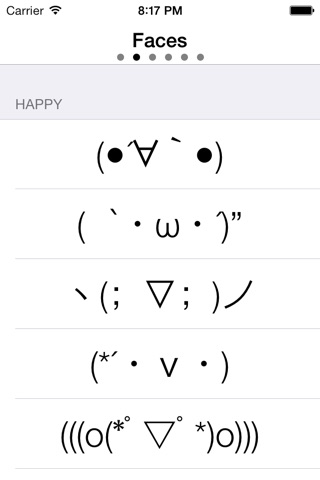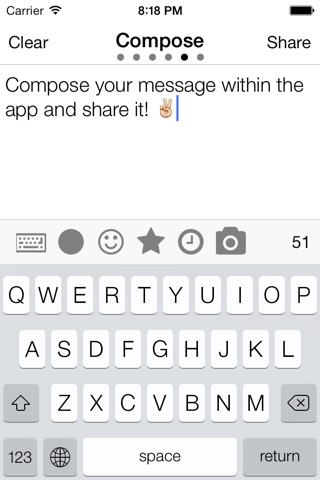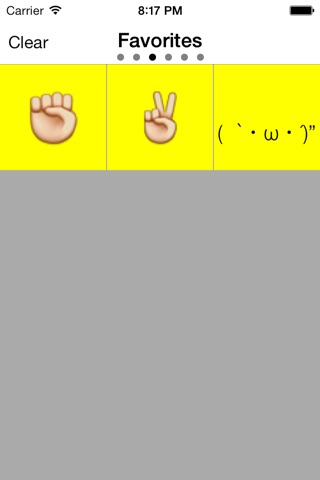Touch & Copy Character app for iPhone and iPad
Touch & Copy Character improves your texting, chatting, twittering and blogging making it more fun!
It displays an awesome list of fun characters for you to use. How does it work? Just touch and go!
When you touch a character it is automatically gets copied, for you to use in any other application, using paste.
Over 60000+ icons, including Emoji
Tap once to copy the icon to the clipboard and paste it in any app!
Tap and hold to order your icons wherever you want!
Requirements: Runs on all your iOS 7 devices
Known issues: When pasting the characters they seem rather small. This is not something that the application can change, its rather the size that Apple gives to them across all applications. Emoji characters are "bigger", but with this application you can use the characters in all apps, mails, and SMS without limitations.
You can contact me on any questions, doubts, suggestions or bug-reports: [email protected] or visit me at www.sebastianarena.net
Pros and cons of Touch & Copy Character app for iPhone and iPad
Touch & Copy Character app good for
Nice little app. It is very useful and work very well. I like to use the icons for all kind of lists I create in other apps with TestExpander snippet support:)
シンプルなU/Iが好みです。
ワンタップでコピーできちゃうから、他のアプリへのペーストも楽。
Really useful and fast! It made first page of springboard immediatelly. Now its the companion of any other app.
Thank you!
This app works as promised and provides elegant icons and mathematical characters, too. Might the developer consider adding some elegant black animal silhouettes, too? I have that particular font on my computer, and its beautiful.
It works great and the symbols can also be used in SMS. Nice work and great idea!
Does exactly what it claims to do. Over 500 symbols, many are pretty unusual. Easy to use. Well worth the 99 cents.
Some bad moments
The type entry line is under the top banner and is completely masked. I cant see what I type.
Otherwise good set of many useful and unique characters.
Please fix the type lone visibility.
Nice to have the functionality of adding characters to text, but the characters are way too small. Would appreciate an update.
What a waste of 1.99.. The characters are so small you need a magnifying glass to see them.. Stick to emoji
If Im not mistaken, Glyphs has more characters and costs less. You guys should try and update with more icons.
Make the font size as big as the application font when you copy, because when you paste them they are sooo small you cant see them. Whats the point of using them?
I cant believe this crap is $1.99. It only has a few symbols and you can fond those free all over the web. Dont waste your money.